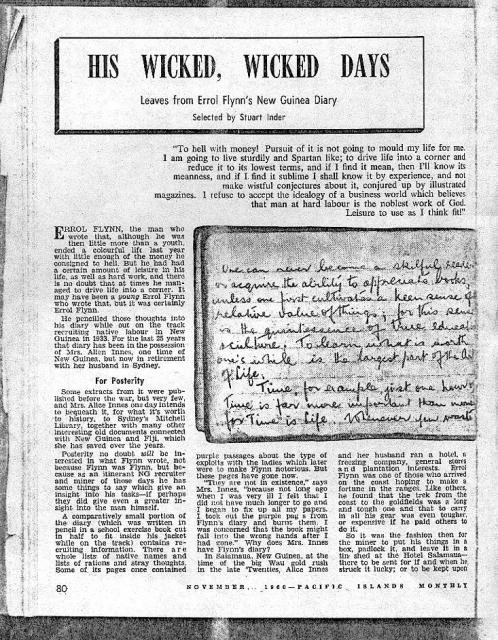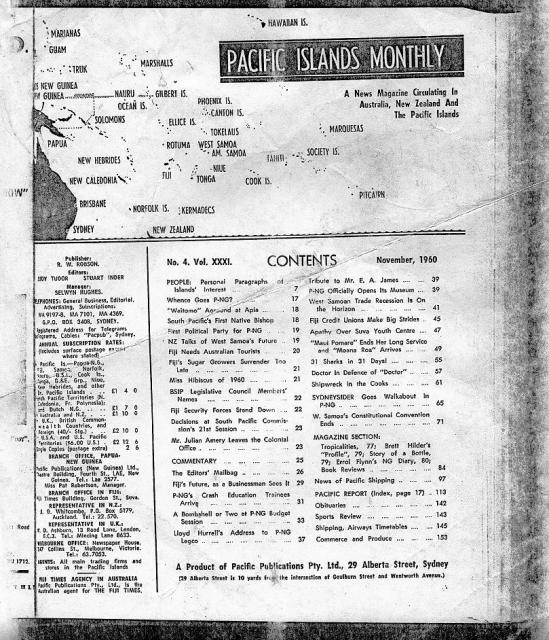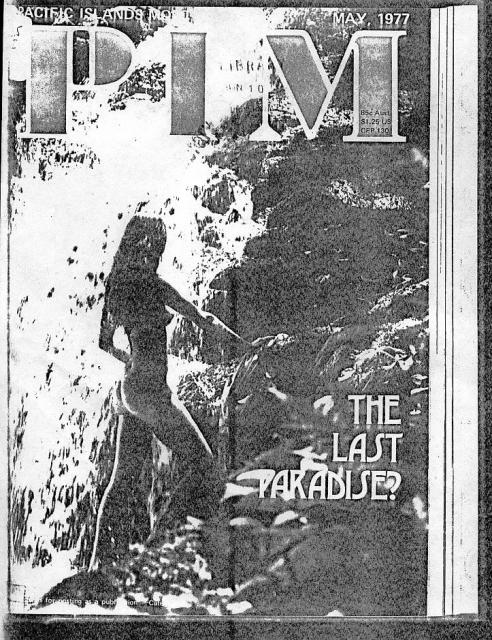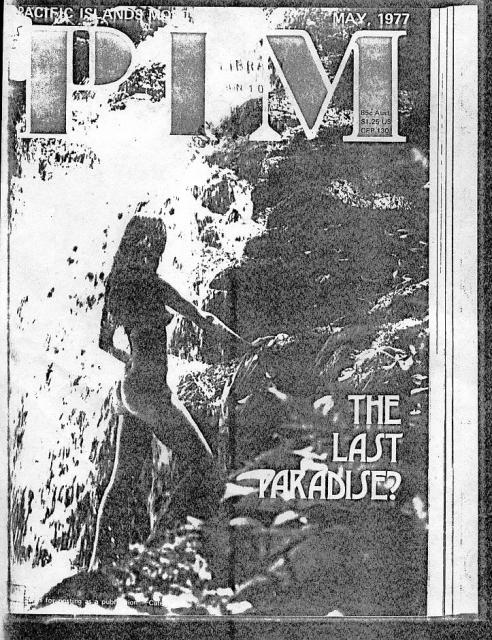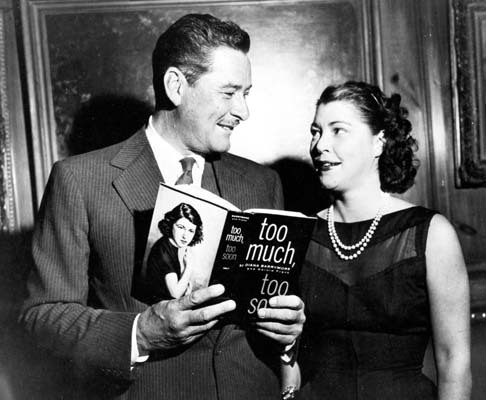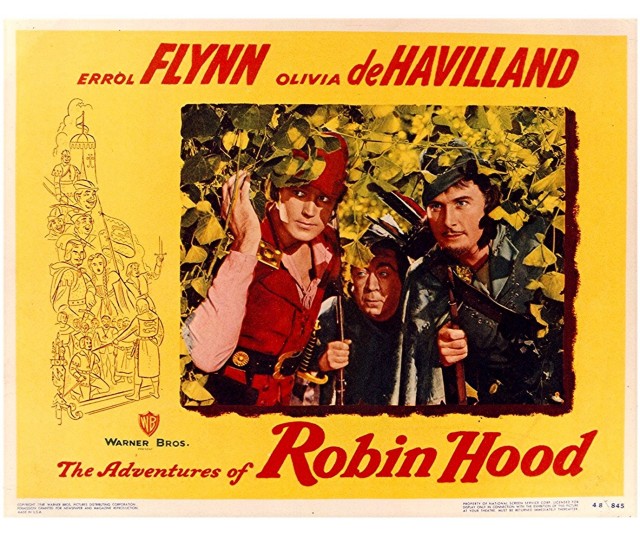— David DeWitt
Archive for 2007
PIM3
Construction on Flynn's Jamaica estate
Here's some news on construction on Jamaica property formely owned by
Patrice Flynn. I've pasted the entire article below; the URL is www.azobuild.com…. Wolfie
===================================================
Clearwater, FL, architecture firm, Design Styes, Inc. has been selected to design its first international custom home design. The project will be located in the Caribbean on land previously owned by Patrice Wymore-Flynn, widow of the late Errol Flynn. Created for the Children's Home charity of London, the 15,000 sq. ft. home will be designed to be a vacation residence for disabled and socially underprivileged children from around the globe.
Clearwater, FL (PRWEB) May 17, 2007 — Clearwater-based architectural firm, Design Styles, Inc. has announced that it has been selected to design its first international custom home design. The project, known as La Casa de Angeles, will be located in the Caribbean on land previously owned by Patrice Wymore-Flynn, widow of the late Errol Flynn. Created for the Children's Home charity of London, the 15,000 sq. ft. home will be designed to be a vacation residence for disabled and socially underprivileged children from around the globe.
“The connection between La Casa de Angeles and Errol Flynn, who is well known for being responsible for developing tourism to Jamaica, is perfect. It solidifies the fact that Portland, Jamaica is the ideal location for this project,” said Lennox Blackwood, trustee of The Upper Room Church of London and the Children's Home. “We selected Design Styles because we knew they could design a collection of spaces that would enrich the experiences of our visiting children. We also knew that they had the experience and ability to develop an architectural landmark that will be the foundation for future development in the area,” Blackwood continued.
“Design Styles is creating an environment where disadvantaged children can come to this vacation home and slip away from their daily problems. A place where they can experience something exciting and new while taking in the magnificent lush surroundings and sloped terrain that Jamaica has to offer,” said Design Styles' partner, Andy Dohmen, AIA. “The handicap-accessible home, located near the Caribbean Sea Coast, will be designed in a U-shape and specifically positioned on the six-acre lot to maximize the views and to capture the sea breezes,” said Dohmen. “It will include 10 air conditioned bedrooms, each having their own en-suite bathrooms and most with private balconies so that each guest can have their own space. A large game room will open out onto the second floor veranda and overlook the large, beach entrance pool below. An elevator will allow complete access to the home from the first floor pool deck to the third floor rooftop terrace ensuring that each of the homes guests will be able to enjoy the lush mountainous countryside and blue waters of the Caribbean Sea,” said Dohmen.
While La Casa de Angeles' primary purpose is to serve as a get-away for disabled and socially underprivileged children, a benefactor concept is being considered as a means to create additional funding when the home is not in use by the children. All proceeds raised from this proposed idea will go to the Children's Home for aiding children worldwide. Construction for La Casa de Angeles' is expected to begin in August 2007.
About Design Styles, Inc.
Design Styles, Inc. was founded in 1998 by partners Andy Dohmen, AIA and Peter Fertig, AAIA. Today, the award-winning architectural design firm is made up of more than 20 people with a diverse combination of experiences and talents. Located in Clearwater, FL, the firm has grown to service the southeast U.S. and the Caribbean. Design Styles offers a full range of architectural services encompassing a variety of commercial and residential project types. For additional information about the services and project types that Design Styles offers, visit their website at designstylesinc.com….
About The Upper Room Church
Following its inception in 1986, the charity has worked tirelessly in London among disabled and socially underprivileged children. Although in its early years the charity aided disadvantaged adults as well, by 1995 work began to benefit children exclusively. Today the charity's principles focus is to relieve suffering among children whenever possible.
— Wolfie
Picture not visible on this website?
Pictures are not displayed on Web sites in Internet Explorer
SYMPTOMS:
When you open a Web page, one or more pictures (graphics or images) may not be displayed. Instead, a red X, or a placeholder, may appear in place of the images.
THE FIX: in Internet Explorer, click Tools, click Internet Options, under General tab, delete Browsing History, delete Temporary Internet Files, delete Cookies, delete History. Click Close. Under General Tab, click OK to close–In Internet Explorer, hit Refresh (C-5). The page will reload with all the pictures visible!
CAUSE:
This behavior can occur if one of the following conditions is true:
• The Web page includes an image type that is not supported by Microsoft Internet Explorer or by Windows Internet Explorer.
• The Show Pictures check box is not selected on the Advanced tab of the Internet Options dialog box, or the Toggle Images.exe Web accessory was used to disable images in Internet
Explorer.
• The image is displayed based on a script, ActiveX control, cookie, Java applet, or HTTP referral information, and your computer or network is configured to block one or more of these features. For example, you may have Internet Explorer or Symantec Corporation's Norton Internet Security (NIS) or Norton
Personal Firewall (NPF) 2002 configured to block one or more of these features.
• Internet Explorer cannot determine the character set (also called code page or encoding) that is used by the Web page, or a file or registry key required to display the Web page with the appropriate character set may be missing or damaged. By default, Internet Explorer uses the character set that is specified in the HTTP content type that is returned by the server, the character set specified by the meta element in the Web page document, or your Encoding preference if no HTTP content type is returned by the server and no meta element is specified in the Web page document.
RESOLUTION:
To troubleshoot this issue, follow these steps. After each step, check to see if the issue is resolved. If the issue still occurs, continue troubleshooting with the next step:
1. Clear temporary Internet files. To clear temporary Internet files, follow these steps: a. On the Tools menu, click
Internet Options.
b. On the General tab, click Delete Files under Temporary Internet files.
c. Select the Delete all offline content check box, and then click OK.
d. Click OK to close the Internet Options window.
2. Right-click the red X or placeholder for the image, and then click Properties.
Verify that the image type is supported by Internet Explorer by examining the Type or Address (URL) values in the Properties dialog box.
For example, a Graphics Interchange Format (GIF) file will list GIF Image for Type and the Address (URL) ends with .gif. Internet Explorer displays images with an .art, .wmf, .emf, .png, .mov, .xbm, .avi, .mpg, .gif, .jpg, .mpeg, and .bmp extensions.
3. Start Internet Explorer.
4. If you have the Toggle Images.exe Web accessory installed, click the Toggle Images.exe link on the Links toolbar to turn on images.
Note: If the Links toolbar is not visible, right-click a blank area of the toolbar and verify that there is a check next to Links.
If the Toggle Images.exe link is not visible on the Links toolbar, click the arrow with two angle brackets on the far right-side of the Links toolbar.
5. Verify that Show Pictures has not been turned off in Internet Explorer: a. On the Tools menu, click Internet
Options.
b. Click the Advanced tab, and then verify that the Show Pictures check box is selected under Multimedia.
c. Click OK.
6. Make sure scripting, ActiveX controls, cookies, and Java applets are enabled in Internet Explorer. To do so, follow these steps:
a. On the Tools menu, click Internet Options.
b. Click the Security tab, and then click Default Level (if it is available) for the zone which contains the Web page (for example, Internet).
c. If you are using Internet Explorer 6, click the Privacy tab, and then click Default (if it is available).
7. If you are using a third-party Internet security, firewall, or cookie blocking program, contact the manufacturer of the program for information about how to enable scripting, ActiveX controls, cookies, Java applets, advertisements, and HTTP referral information.
If you access the Internet through a local area network (LAN), contact the administrator of your LAN to verify that scripting, ActiveX controls, cookies, Java applets, advertisements, and HTTP referral information are not blocked by a firewall or other security features on the network.
8. Start Internet Explorer.
9. On the View menu, point to Encoding. If a check does not appear next to Auto-Select, click Auto-Select.
10. On the View menu, point to Encoding, and then click the appropriate language for the Web page that you are trying to view. For example, if the Web page is in English (United States), click Western European (ISO) or Western European (Windows). If the required language is not available on the View menu, follow these steps to add it:
a. On the Tools menu, click Internet Options.
b. Click Languages, and then click Add.
c. Click the appropriate language, and then click OK.
— David DeWitt