We got an email today saying our Registration process is a bit muddy! I think this is the result of different browsers at work, but let’s go over it:
Basically, it is a two step process:
Click on Register on the far right-hand corner of the blog, under Meta.
You will be presented with a WordPress Security Popup that asks you to input the temp username: errolflynn, with temp password efb.
Click Submit to got to the WordPress login page and enter your details.
You will receive an email confirming your registration.
After this, the popup will also appear whenever you log back in, and are sent to your normal login page!
Note: registering for the RSS Feed is not where you register to become a member of the blog, a common error …
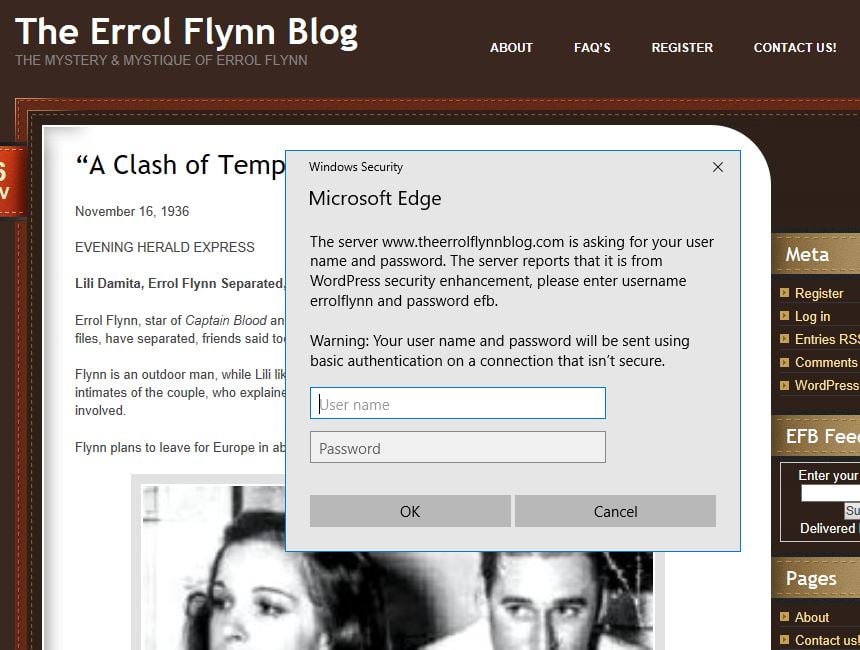
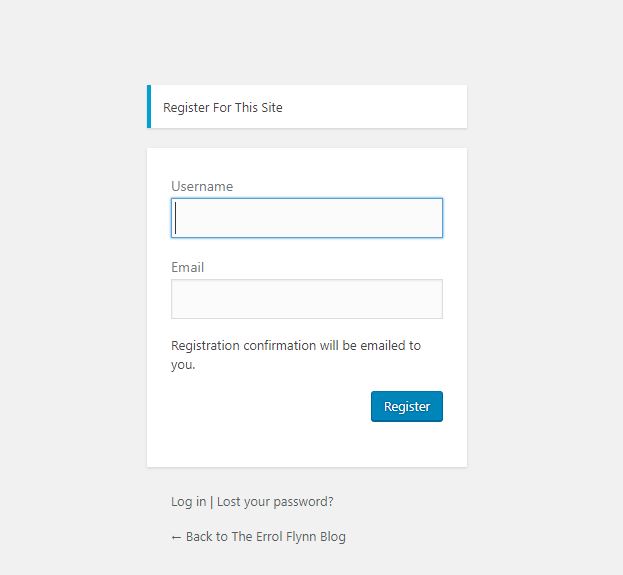
— David DeWitt

How to Subscriber Login and Comment
— David DeWitt
Posted in How to, How to Subscriber Login and Comment